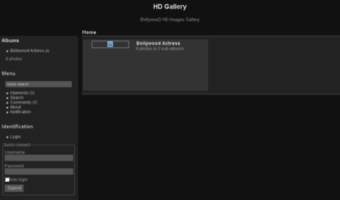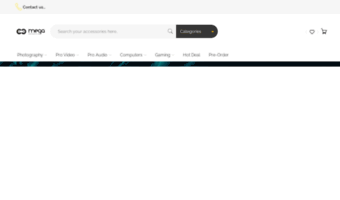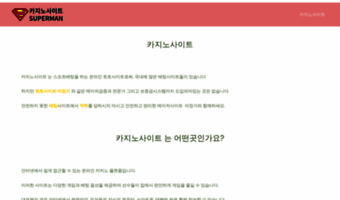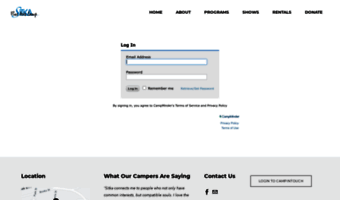We had a couple of hours of free time here and played around with Feedreader modules again. This time we will present really simple Podcast Downloader as demonstration. As you see from image below, it's quite easy to add customer logo, change colors and of you go with your own Podcast Downloader for your users.
By the way - these kinds of applications are not only meant for podcasts. If needed then you can also offer documents, application updates, images with RSS protocol.
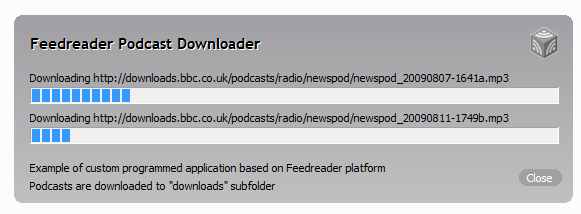
By default we are subscribing to BBC News Podcast feed. You can easily change this in registry file ("import into registry.reg"). If you would like to change feed then please delete "rssengine.fdb" for feed changes to take effect.
All podcasts are downloaded to "downloads" subfolder. Podcast downloader can download two podcasts at the same time. Podcast feed is updated after every 10 minutes (this is changeable in registry file).
If you would like to run the proof of concept application then it's available for download
here. Unzip the package and after importing registry run podcastdownloader.exe. Of course it's just a proof of concept – so it's not meant as a product for working environment.
Please do not forget to import registry file to set all the feeds.
If you want to "reset" podcast downloader then just delete rssengine.fdb.

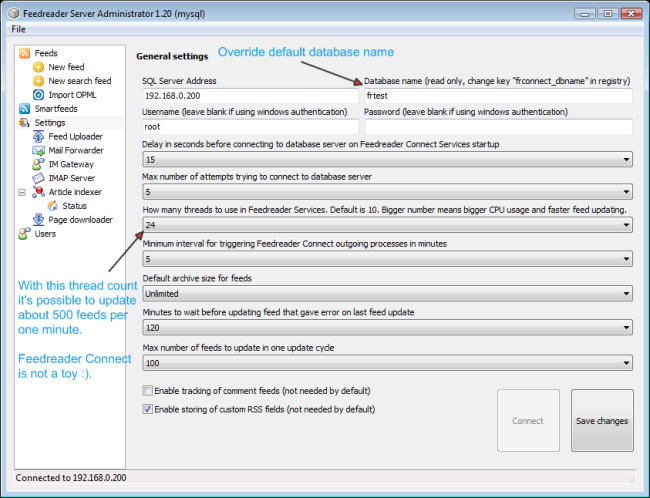
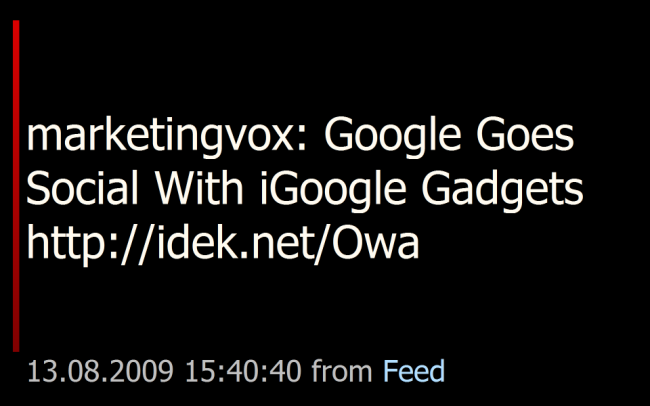
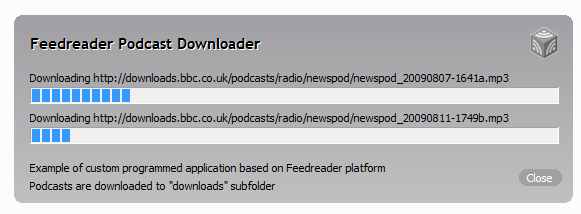
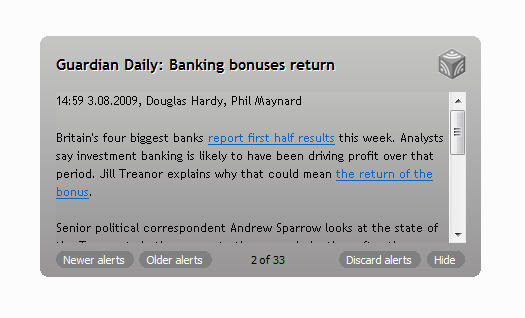 We were approached by a company that operates in health business. Company has a lot of branches all over the country and uses special desktop environment that helps sales persons to perform their duties. At first their idea was to purchase Feedreader OEM for use inside a company intranet. But while we were working with this company it became more and more clear that instead of full blown Feedreader they want really simple way of alerting sales persons for example about changed prices emergency situations and so on.
We were approached by a company that operates in health business. Company has a lot of branches all over the country and uses special desktop environment that helps sales persons to perform their duties. At first their idea was to purchase Feedreader OEM for use inside a company intranet. But while we were working with this company it became more and more clear that instead of full blown Feedreader they want really simple way of alerting sales persons for example about changed prices emergency situations and so on.