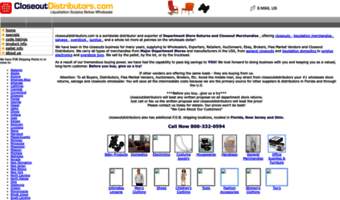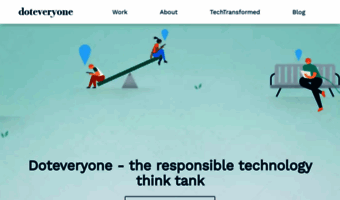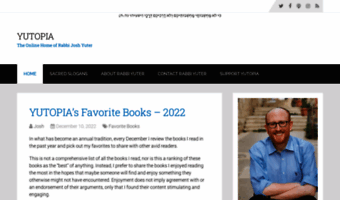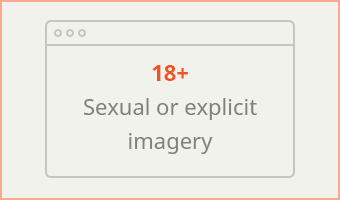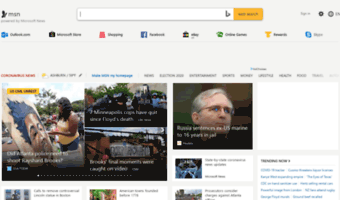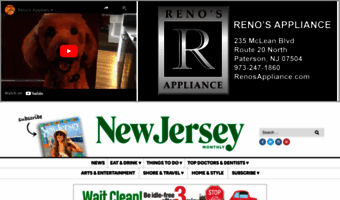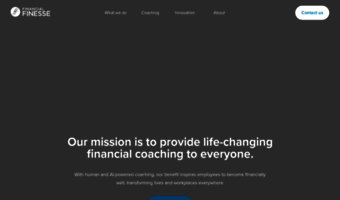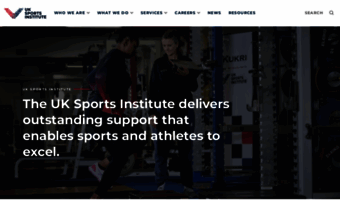We are proud to release Feedreader version 3.09 today. You can download it from Feedreader download page. New features and additions :
- Database cleansing
- Article synchronization between multiple computers
- Favorite icons support
- Save favorite articles to Archive
- Change font in Feedreader
- Newsbar
- Notification window fixes
- Article ratings / Attention data
- Other additions
More extensive discussion about new features is here.
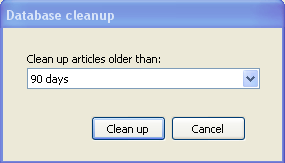
Database cleansing
If you let application clean up older articles then ALL articles that are:
- Older than the day count
- Are marked as read
- Are not marked as Starred
- Are not moved to Archive
are deleted from database. If you are cleaning up a lot of articles then we suggest you also run Feedreaderbackup utility and let it optimize the database once.
Article synchronization between multiple computers
This function synchronizes article read states and other article properties between multiple computers. Some additional information for use:
- Synchronization is available from "Tools > Synchronize!"
- First you have to set up backend for your synchronization data.
- At the moment there are two supported synchronization backends:
- FTP server. Then inputing server configuration you do not need to fill in the PATH setting. Leave it blank if you want synchronization file reside in your home directory.
- Local directory. Local file can reside in internal hard disk, USB flash memory or in workgroup server (in this case input path as \\server\path\).
- If you press "Synchronize!" then at first existing file is downloaded from server (or local disk) and processed. After this new state will be saved to synchronization file and sent back to server. If you are synchronizing first time then no existing file is found and only synchronization state from database is sent to server. Next time everything will work ok.
- At the moment three things are synchronized:
- Read status of article
- Starred / Flagged status of article
- If article is deleted or not
- In the future we will also synchronize "tags".
- You can specify how many days worth of synchronization data you'd like to exchange with other Feedreader. If you are doing synchronization every day (home - office) then you can limit synchronization to two days and get smaller files and faster synchronization.
- When implementing synchronization we had to change internal database structure. This means that if you now want to synchronize all old data then it's not possible. Feedreader will start collecting your changes to article states from new version. So if you install new version and then make some articles read , they will be synchronized with other Feedreader. But if you made some articles read yesterday then they will not be included in synchronization.
![]()
Favorite icons support
We finally added Favorite Icon support to Feedreader. We will not enabled it by default so you have to enable it from Advanced settings.
Save favorite articles to Archive
Added new feature "Move article to archive". This command detaches article from current feed and ads it to "My archive" feed. If you move important articles to "Archive" then they will not be deleted even if original feed is deleted.
Change font in Feedreader
Some users have requested the possiblity of changing Feedreader font (which is by default Tahoma). Now you can do it. Just add fontname=Verdana (or some other font) to feedreader.ini and you get Feedreader with Verdana font.

Newsbar
Newsbar is a region that's always visible even if Feedreader is hidden. You can show all feeds and smartfeeds in Newsbar. Just click on feed context menu and select "Show in newsbar". Newsbar is configured by pressing (v) button in Newsbar.
Notification window fixes
Fixed problem with notification window position then screen resolution is changed. We somehow tried to make Feedreader to better support the resolution change. It's not 100% ideal but better than old state.
Yet another fix is done in notification window. Some users were confused about how they can move notification window around in desktop. Basically you had to click with mouse somewhere in notification window and drag it. But problem was that not all window regions did not support this dragging. Now you can drag notification window while clicking wherever you want.
Article ratings / Attention data
There is quite a lot of talk about information overhead. There's just so much information / articles / news that you cannot read through all of them. To overcome this problem a little bit we added experimental feature (we have no name yet) that tracks your interests and rates articles according to these interests. Basically Feedreader looks for articles that are either Starred or in your Archive folder and calculates articles that are important for you. Calculation is based on Article Title and Feed. After this you can sort articles by rating (new column is displayed in article list view) and Feedreader should show those articles first that could be important :). If you move your mouse to rating column then you can also see how rating is calculated for every article.
Of course we are still in beginning of this feature development so things will get better later. To test feature out add
- enableattention=1
to feedreader.ini. To disable words that are not important in terms of rating calculation add for example following line to feedreader.ini:
- attention_wordblacklist=from,with,than,your,new,launch,free,what,video
Other additions
- We added configuration option "viewcount=????". You can use it if you want to change default article count that will be shown in article list. Default is 1000. You can make it larger or smaller. I remind you also that you can also change web view article limit. Default is 50 but if you add "webviewcount=???" to feedreader.ini then you can override it. Only thing is that bigger count makes application a little bit slower.
- Based on users wishes we added new configuration option "Never hide Starred articles" to Advanced Feedreader Options. If this configuration option is enabled then Starred news are visible even if they are with read status. This option only works if "Hide read news" is enabled.
- Added "Feedreader news" and "Feedreader Developer Blog" subscribe buttons to Help menu. Now it's easy to keep yourself informed about what's going on with Feedreader.
- Highlighting feeds then they have update problem or some other problem. Just add "highlightfeederrors=1" to feedreader.ini under [misc] section and you get nice red feeds if there is problem with connection (or some other problem).